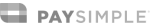The patient has access to their portal before arriving at the facility. They can update their preferences or see updates on their stay. They may also sign consent-to-treat forms before arriving at the facility, so all the information is taken care of. If other paperwork needs to be signed, this can also be done through the Client Portal. Your facility can customize the forms that are sent to the patient based on their specific needs. The directions for customizing forms and entering the forms into the Client Portal are easily navigated with easy-to-follow instructions.
Intake paperwork can also be filled out through the portal. The patient will not need to come to the facility to get the paperwork. Instead, they will be given a website and login information to access the required documentation. There may be instances where the patient does not complete the paperwork, so it must be done when they come into your facility. The good news is that they can sit in your facility to access the Client Portal, and the system will still be able to autogenerate the information.
The Staff
All staff members must have access to the patient’s portal in case they need to retrieve information. The necessary staff can input or, retrieve info, or make changes if needed. The staff may also need to look at the patient’s personal details to inform a family member of the progress.
While all staff has access to the information, not all staff can edit it. For example, a doctor would not need to edit any billing information, so they are not able to. An admissions representative can access the patient’s progress notes, but they cannot edit the info since this is not their department.
A doctor would need access to the patient’s portal to make changes to medication, evaluate the patient, and update the portal. The doctor, case managers, nurses, and aides have access to the Client Portal because they can work effectively as a team. Teamwork within a behavioral healthcare facility is crucial so duties are not completed multiple times and information is not entered incorrectly.
Patients can access and do the following in the patient portal:
- Resources, like patient homework, and information sent to their clinician
- Sign off on consents, treatment plans, and other documentation
- Completed surveys
- View appointments and access the appointment link if it’s telehealth
- Make payments, by either sending the patient an invoice to pay through the portal or setting up a payment plan, then they can see a history of all payments
Family Members
If a patient wants a family member to have access to their portal, this can be performed. The patient must sign a release of information for the family member to access their personal info. This can also be completed through the Client Portal. The facility can send the release of information electronically for the patient to sign. This entire process can be completed before the patient is admitted to the facility.
If the family member is paying for the treatment, they must also have a release of information to access the patient’s portal. Family members may feel they have the right to access these documents because they are funding the treatment, but the law requires that the patient give consent before the facility can give the family members access.
The portal the family will have access to is designed for the family. The family member will not have access to the patient’s portal but a portal of their own will appear with the patient’s information. This portal for the family will allow them to make payments or view some portions of the patient’s chart. The information released to the family member is based on the facility’s regulations, the patient’s and family’s release of information, and HIPPA regulations.
If your facility treats minors, their parents or guardians will have access to the portal. Depending on your facility’s setup, the parents could track their child’s progress. The parents will have a lot of questions throughout the treatment, most of which can be answered through the portal. Your facility can customize the portal to show the parents their child’s progress, notes, changes in treatment, and staff changes. This will help the parents relax because they know their child is receiving quality care.
All-In-One System
Our All-In-One system was created to make your job easier. You no longer need to work long hours because the system will autogenerate the information for you. Once you enter the patient’s information into the system, it will transfer the information to the other systems. This is a truly fully integrated system. Our EMR (Electronic Medical Record), CRM (Customer Relation Management), and RCM (Revenue Cycle Management) are ideal solutions for behavioral healthcare facilities because the three systems are integrated into one single platform. You no longer need to search for info since it can be retrieved within seconds.
Once the patient has filled out the required paperwork through the Client Portal, the system will automatically generate the information throughout the system. If the patient answered billing questions in their portal, this would automatically be input into the RCM. You will not need to take the intake paperwork and enter the info into the EMR and RCM, as it does it for you! Our All-In-One system decreases the number of hours you work and related stress and increases time spent on patient care.
Lightning Step Technologies encourages the involvement of family members because those treated at behavioral healthcare facilities need a support network. The Client Portal is an ideal way to keep up with the patient from intake to discharge. The staff, family, and doctors can see what is happening with their patient care based on their portal. With a customizable system, a great team, and a system that works for you, you will find that your facility is operating smoothly. At Lightning Step, we want to collaborate with you. We know that you are busy with patient care and the business side of the facility. Our All-In-One system allows you to focus on the patient side because this system does most of the work for you. We encourage you to reach out with any questions you may have. To learn more about our All-In-One system, schedule a demo today.