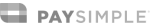We're excited to unveil two transformative updates coming to Lightning Step's Platform that will significantly enhance your user experience: our Refreshed Navigation System and the new Personalized Homepage. These improvements are designed to streamline your daily workflow, boost your productivity, and make your interactions with the platform smoother and more intuitive.
Refreshed Navigation System
Our updated navigation system brings a host of enhancements that simplify your interactions with Lightning Step:
- Revamped Side Navigation: We've redesigned the Side Navigation to be cleaner and more organized. The new layout includes a dedicated "General" tab consolidating account-wide features for quicker access. This ensures that essential functions are more readily available, reducing the time spent navigating through different sections of the platform. The streamlined design makes it easier to visually scan and select the options you need, enhancing your overall efficiency.
- Streamlined Top Navigation Bar: The Top Navigation Bar has been reimagined to improve ease of use and functionality.
- Enhanced Search Functionality: Our improved search tool now categorizes results into Clients, Inquiries, and Callers. This upgrade lets you quickly find the information you need without sifting through irrelevant results, making your search process faster and more efficient.
- New Calendar Icon: We've introduced a Calendar icon for instant access to your schedule. This addition eliminates extra clicks and lets you view and manage your calendar directly from the Top Navigation Bar. Stay on top of your appointments and tasks with this easy-to-access feature.
- "Link Current Page with Task" Feature: Task management has become more integrated with your workflow. This new feature allows you to link the current page you're on with a specific task, making it easier to track and manage ongoing responsibilities.
- Red Alert Indicators: To ensure you never miss critical updates, Red Alert Indicators now highlight essential items that require your attention. This visual cue helps you stay informed about important changes and updates without overlooking crucial details.
Personalized Homepage
We’re also introducing a new Personalized Homepage designed to be your central hub for managing daily tasks and information:
- Personalized Dashboard: Your new Homepage features a Personalized Dashboard tailored to your role and account data. Whether you're a clinician, administrator, or in another position, the Dashboard adapts to display the most relevant information for your daily tasks. This customization ensures you have all the necessary tools and data at your fingertips, streamlining your workflow and improving efficiency.
- Action Items: The Homepage's Action Items section lets you view and access your most pressing tasks and notifications quickly. No more hunting through multiple pages—everything you need to address is now centrally located, making it easier to manage your workload and respond to urgent matters promptly.
- Daily Agenda: With the Daily Agenda feature, you can see a comprehensive overview of your appointments for the day at a glance. This feature eliminates the need to navigate different calendar sections to check your schedule, helping you stay organized and on track throughout your day.
- Census Overview: Managing patient data is now easier with the Census Overview. This new feature provides a snapshot of patient information and status, ensuring you can quickly access essential details without sifting through various platform sections.
- Tasks Management: The Tasks feature on the Homepage lets you manage your to-do list directly from this central hub. Create, view, and update tasks as needed, keeping track of your responsibilities in one place. This integration helps you stay focused and efficiently manage your workload.
- Notifications: The Notifications section highlights important system and patient updates. This feature ensures you receive timely alerts about critical changes or new information, keeping you responsive and up-to-date.
Getting Started
You can access these new features via the "Homepage" item under the "General" tab in the Side Navigation. Designed to be your command center, the new Homepage consolidates critical information across the platform, reducing the time spent navigating between different sections and allowing you to focus on what truly matters.
As we approach the release of these updates, we’ll provide detailed guides and video walkthroughs to help you familiarize yourself with the new features. We aim to ensure a smooth transition and support you every step of the way.
We’re confident these enhancements will make your Lightning Step experience more intuitive and efficient. Your feedback is invaluable to us, so please share your thoughts or reach out with any questions. For further assistance, contact your Customer Success Manager.
Thank you for your continued support. We look forward to enhancing your workflow and helping you achieve greater productivity with these exciting updates! 🚀